黒豆(RM mini3)でOK googleするのが思った以上に簡単になっていた。【野良APK不要、言語設定変更不要】

スマートホームしたい!って買ったくせに、天気予報とアラームくらいしか活用していないGoogle Home mini。
やっと重い腰を上げてスマートホーム化の第一歩を踏み出すためにWiFiでコントロールできる赤外線学習リモコン(通称黒豆 RM mini3)を導入します。
色々下調べすると某代理店(?)の策略でアプリがインストールできないから野良アプリ拾ってきたりとか言語を英語にしないといけないとかアレクサやGoogleHomeと連携するためにはラズパイ必要とかいろいろハードル高そげな事が出てきて戦々恐々としながら下調べ。
まぁ結論を先に言うと「BroadLink -Universal TV Remote 」↓のアプリだけで設定から認識からGoogleHomeとの連携からサクッと行えます。
play.google.com
- 準備
- 設定
- 設定おわったのでOK!Googleする。
- 注釈は英語と日本語(Google翻訳)
準備
RM mini3買うぜ - Amazonで送料無料¥1,771
AliExpressとかで買うといいよとか書いている記事もあったのですが、Amazonで見つけたここで購入
送料無料¥1771
送料無料で安い
2000円を切るので充分安い。2021年1月現在ではほぼ最安値。
amazonのポイントやギフト券が使えるので単純な価格以上のメリットがあります。
海外のサイトにクレジットカード登録するのも抵抗あるし
海外(台湾)直送で時間がかかる(2~3週間くらい)
今回は1月10日に注文して1月28日に到着。
最初に表示されたのは「2月1日から2月19日までにお届け」となっていたのでまぁ順当でしょう。
箱も説明書もなし。本体とケーブルがエアパッキンにくるまれてきてます。
箱も説明書もなしというのはAmazonのレビューにもあったので、納得して買ったのですが、本体と充電ケーブルだけがエアパッキン(っていうの?プチプチじゃない薄いやつ)にくるまれて送られてきたのはビックリ。よく壊れずに届いてくれました。

設定
大まかには
・アプリのインストール・初期設定
・RM-mini3のセットアップ
・操作対象のリモコン登録
・Google Homeとの連携
アプリが英語なのでスクリーンショット見ながら手順を追ってみます(翻訳 by Google翻訳)
RM-mini3の電源をつなぐ
電源ケーブルはあるのでUSB電源アダプターがあればOK
アプリの初期設定
BroadLink -Universal TV Remoteをインストールして起動
Androidの場合
play.google.com
iPhoneの場合
以下Android(honor8)でのイメージ
地域の選択でJapanを指定

起動すると地域の指定(初回のみ)。なにもかんがえずJapanでOKです。
国がたくさんあるので「Search country or region」にjapanと入れると選びやすい。
*1

日本語がサポートされていないので言語は英語を選択
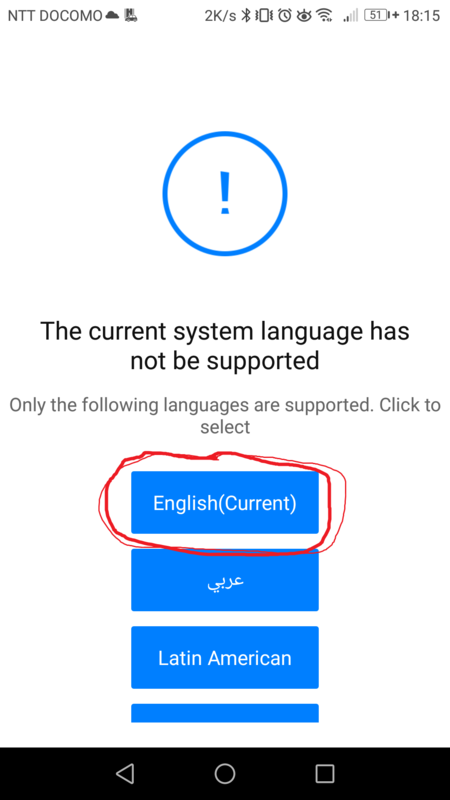
中国語とか英語より得意の言語がある方はそちらを選んでください。
*3
ログイン画面が出るので初回はBroadLinkのアカウントを作成

GoogleアカウントやApple IDでのサインインもできるようですが、クレジットカードとかと紐づいているアカウントのパスワードをここで入力するのはちょっと抵抗がありますよね。そんなときはアカウントを作成します。
あ、Google Homeと連携している場合はGoogleHomeに紐づけているGoogleアカウントでログインしても大丈夫です。でも家族で自分の端末にそれぞれインストールするとか考えるとBroadLinkAccountを作る事をお勧めします。
プライバシーポリシー

長々とプライバシーポリシーが書いてありますが、読み飛ばして重要なのでよーく読んでOK。
*4
メールアドレスを入力してメールで送られてきた確認コードを入力する。

まずは確認コードの送り先のメールアドレス(これがログインIDとなる)を入力してSign inボタンを押します。
すると入力したメールアドレス宛に4桁の確認コードが送られてきます。
そのコードと設定したいパスワードを次の画面で入力してSign inする事でアカウントが作成されます。

4桁の確認コードと、ログイン用のパスワードを入力します。
1時間以内に4桁の確認コードを入れます(というわりには60秒くらいでカウントダウンが行われてますが)
*5
パスワードは文字と数字を含む6文字以上の任意のパスワードを指定します。
*6
これで次回からはメールアドレスとこのパスワードでログインできます。
(基本的に自動ログインなので入力不要)


しつこくgoogleアカウントやAppleIDと連携しろと勧めてくるが頑なにスキップ
*7
*8
家の場所の指定




国・都道府県・市町村を指定します。
これも普通に自分ちの場所を指定して大丈夫です。
RM mini3のセットアップ
セットアップの説明

説明が出ます。英語の意味さえ分かればめちゃくちゃ親切です。
要点は
・スマートセットアップモードとAPセットアップモードでRM-mini3のLEDインジケータが変わるので合わせましょう。
・Wi-Fiは2.4GHzのみサポート
・あんまりもたもたすんなよ
ってところです。
*10
*11
*12
*13
スマートセットアップモードでセットアップ
[ :w200:plain]
:w200:plain]
RM-mini3のLEDが早く点滅している事を確認してセットアップ開始(Nextボタン押下)
*14
ちなみにどうやったらスマートセットアップモードにできるの?って場合は「How to set device to Smart Setup mode?」(どうやったらデバイスをスマートセットアップモードにできるの?)ってところを押すと

こんな画面が出ます。
セットアップ方法が2通りあることの説明
スマートセットアップとAPセットアップがありますが、かんたんなスマートセットアップでできない場合はAPセットアップで。
私の場合はスマートセットアップで大丈夫でした。
電源入れてリセットボタンをクリップの先とかで10秒以上押し込むとLEDが早く点滅するのでスマートセットアップモードになります。
スマートセットアップの方法のところにランプがピコピコ光っている絵が一緒に書いてあるのでわかりやすいです。
*15
接続先のWi-Fi(SSID、パスワード)を設定
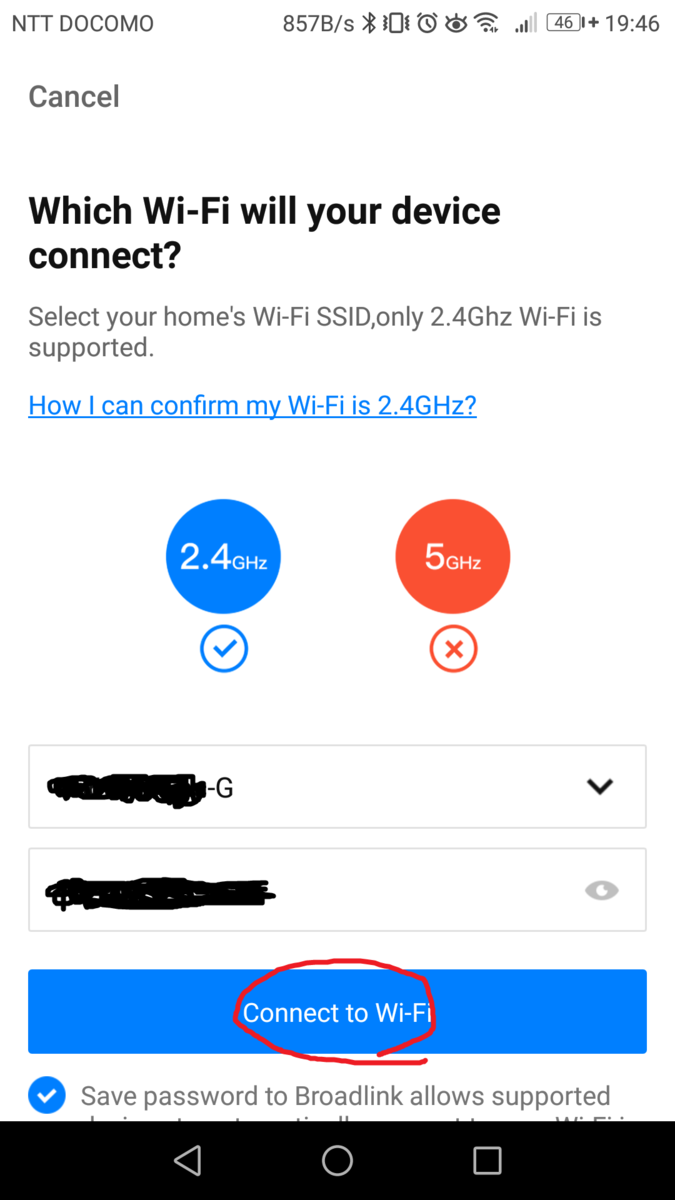
自分ちのWi-FiのSSID(2.4GHzの)とパスワードを入力します。
最近の5GHzのWiFiルータは2.4GHzと5GHzをSSIDで選択できるものが多いです。SSIDの最後が-Gが2.4GHz、-Aが5GHzって感じで。
*16
設定完了

設定完了の画面が表示されます。
文字化けか?と思ったら「智能遙控」ってのがオリジナルの商品名なんですね。中国語でスマートリモコンの意味
名前を変更して設定が完了です。
リモコン制御対象機器を選択・設定


デバイス(RM-mini3)の下につながるという事で、Appliance(器具?)を追加していきます。
Google Homeと連携できるのがランプだけとかいう情報も転がってましたが、現在はテレビやエアコンもOKです。
ちょっとわかり難いのもあるので解説。
※私も最初エアコンないじゃんとか思ってた
以下があります。
- TV - テレビ
- AC Remote Full Display - エアコン(フルディスプレイ)
- Set-top Box - セットトップボックス(STB)
- Smart TV Box - スマートテレビのやつ
- Fan - 扇風機
- Bulb - 電灯
- LED Strip Light - 電気
- DVD
- Audio
- Amplifier
- Projector
- Rooler Shutter
- Door
- Heater
- Humidfier
- AC Remote Simple Type - エアコン(簡単なリモコン)
- Air purifier - 空気清浄機
- Sweeping robot - ルンバとかのお掃除ロボット
- Clothes hanger
- Camera
- UserDefile - 自分で作れる
とりあえず、エアコン(フルディスプレイ)、TV、BulbをセットしてGoogle Homeから制御できています。
設定は上記の種類を選んでメーカーを選ぶと、何通りかリモコンのパターンが出てきてうまく動くやつを選ぶってパターン。
テレビ(Sharp AQUOS)やエアコン(三菱霧ヶ峰)、シーリングライト(東芝)はうまく設定できました。
うまく動かなくても、ボタンを選んでリモコンを学習させてって感じで覚えこませることもできるので他のリモコンも取り込みできました。
Google Homeと連携
Google HomeアプリからスマートホームでBroadLinkアプリとリンクするだけです。
Google Homeアプリの設定から「Works with Google」を選びます(なんか違和感。将来変わるかもしれません)
すると「スマートホーム」画面になるのでBroadLinkを選択します。
沢山あるのでBroadLinkを検索すると素早いです。
BroadLInkのどのアカウントと接続するかを選択してLinkします。
すると、すでにBroadLinkアプリで設定されているデバイスが出てくるので選択します(全部選択すればいいと思う)
設定おわったのでOK!Googleする。
「OKぐーぐる、電気つけて」
ピッ(リモコンの音)
おおー電気がついたよ。
BroadLinkアプリ側で名前を付けるとその名前でもオンオフできます。
例:「OKぐーぐる、リビングの電気つけて」
複数ライトを登録すると同時に点灯・消灯も行えます。
「OKぐーぐる、電気つけて」「はい、2個のライトをオンにします」
2つ同時につくよ。
「OKグーグル、エアコンつけて」
ピッ
げー、冬なのに冷房の冷気が出てきた!
BroadLinkのリモコンでモードと温度とかを設定するとオンオフはできるようになります。
「OKぐーぐる、てれびつけて」
ピッ
テレビが点きます。
テレビの電源オンオフだけじゃないよ
「OKぐーぐる、(てれび)にちゃんねる」テレビが2チャンネルに切り替わります。
「OKぐーぐる、テレビのボリュームあげて」
「OKぐーぐる、テレビミュート」
細かい事言うと色々あるのですが、これでもかなり充分
特に消す方はすげー重宝します。
なんかやりながら、「OKぐーぐる、テレビけして」とか
「OKぐーぐる、いってきます」でエアコンも電気も消しちゃうとか
注釈は英語と日本語(Google翻訳)
*1:Please selet your region to ensure the app is properly connected to the appropriate server アプリが適切なサーバーに正しく接続されていることを確認するために、お住まいの地域を選択してください
*2:You have selected Japan,the App will be connected to Amerian server.Please make sure that your area is consistent with the selected user area,otherwise it may affect the normal use of the product and APP.Are you sure you want to choose Japan? 日本を選択すると、アプリはアメリカのサーバーに接続されます。選択したユーザーエリアとエリアが一致していることを確認してください。一致していないと、製品とアプリの通常の使用に影響する可能性があります。日本を選択してもよろしいですか?
*3:The current system language has not be supported Only the following languages are supported.Click to select 現在のシステム言語はサポートされていません 次の言語のみがサポートされています。クリックして選択します
*4:BroadLink Smart Platform Privacy Policy 1. Hangzhou BroadLink Technology Co., Ltd, its affiliates and subsidiaries (“we”, “us”, “our”, “BroadLink”) recognizes that your privacy is important, and we take it seriously. This Privacy Policy describes how we process personal data and protection information privacy during your use of the following services, products and related mobile applications (“Products”). 1.1.BroadLink smart life mobile applications In this Privacy Policy, “Personal Data” means information that can be used to identify an individual, either from that information alone, or from that information and other information we have access to about that individual. “Smart Devices” refers to those nonstandard computing devices produced or manufactured by hardware manufacturers, with human-machine interface and the ability to transmit data that connect wirelessly to a network, including smart home appliances, smart wearable devices, smart air cleaning devices, etc. “Apps” refers to those mobile applications developed by BroadLink and used to help users to remotely control smart devices and connect to BroadLink IOT platform. This Privacy Policy also covers our processing of information collected on behalf of and under the direction of our Clients through OEM branded Apps and BroadLink APIs. The processing of such information is limited to the purpose of providing the service for which our Clients has engaged us and BroadLink has no direct relationship with the individuals whose Personal Data it processes. If you are a customer of our Clients and would no longer like to be contacted by one of our Clients that use our service, please contact the Client that you interact with directly. What Personal Data Do We Collect? 1.3. In order to provide you with our services, we may request you to provide personal data required for this kind of services. We may be unable to provide you with our products and services if you refuse to provide your personal data. 2. Information You Voluntarily Provide Us Account or Profile Data: When you register an account with us, we may collect your name and contact details, such as your name, email address, mailing address, phone number, username, and login credentials. During your interaction with our products, we may further collect your information such as nickname, avatar, country code, language preference or time zone in your account. Feedback: When you use our feedback and advice features in our products, we may collect your email address, mobile phone number and feedback content for our further processing of your issue and device troubleshooting. 3. Information We Collect Automatically 3.1. Account Information: Your account nickname, avatar, mobile phone number and email address; Facebook authorized login account (limited to ihc / ihc for EU); Google authorized login account, etc. 3.2. Device Information: When you interact with our products, we automatically collect device information, such as positioning permission (required for obtaining Wi-Fi SSIDs during device setup for Android 6.0 and above versions), the MAC address of your devices, IP address, wireless connection information, operating system type and version, App version, push notification identifier, log file and mobile network information. 3.3. Usage Data: During your interaction with our Sites and Services, we automatically collect usage data relating to visits, clicks, downloads, messages sent/received, and other usage of our Sites and Services. 3.4. Log information: When you use our App, the system and abnormity logs might be uploaded. 3.5. Location Information: We may collect information about your real-time precise or non-precise geo-location when you interact with our Products and Services (e.g. sweeping robot and weather service). 3.6. Home name, home location (specified manually), room info, home background picture and local electricity tariff. 3.7. Normally generated data during use: scene info, trigger info and remote panel info. 3.8. Smart device related information: 3.8.1. Basic information of smart devices: When you use Smart Devices that are connected to our Products or Services, we may collect basic information related to smart devices, such as device name, device ID, online status, activated time, firmware version and updates information. 3.8.2. Information reported by smart devices: We may collect the information reported by smart devices according to the types of smart devices you selected to be connected to our Products or Services. For example, the smart weighing scale or fitness tracker may report your height, weight, blood flow meter (BFM), body mass index (BMI) and skeletal muscle mass (SMM); the smart camera may collect pictures and videos it takes. 3.9. We do not collect your data which may reveal personal race or its source, political opinion, religion/philosophical belief, labor union membership, personal gene identification, biological data, or data related to heath, sexual life or sexual orientation. We do not collect personal data of users under age of 16 without permission from their legal guardians. If you are under age of 16, you need to get permission from your parent or other legal guardian before using the App and products. 4. Purposes and Legal Basis for Processing Personal Data 4.1. The purpose for which we may process information about you are as follows: 1) Provide You Services: We process your account and profile data, device information, usage data, location information, and Smart Device related information to provide you with our Products and Services that you have requested or purchased. The legal basis for this processing is to perform our contract with you according to our Terms of Use. 2) Improve Our Services: We process your device information, usage data, location information and Smart Device related information to ensure the functions and safety of our Products, to develop and improve our Products and Services, to analyze the efficiency of our operations, and to prevent and trace fraudulent or inappropriate usage. The legal basis for this processing is to perform our contract with you according to our Terms of Use. 3) Non-marketing Communication: We process your personal data to send you important information regarding the Services, changes to our terms, conditions, and policies and/or other administrative information. Because this information may be important, you may not opt-out of receiving such communications. The legal basis for this processing is to perform our contract with you according to our Terms of Use. 4) Marketing Communication: We may process your personal data to provide marketing and promotional materials to you on our Products and Services. If we do so, each communication we send you will contain instructions permitting you to opt-out of receiving future communications of that nature. The legal basis for this processing is your consent. Additionally, if you consent to participate in our lottery, contest or other promotions, we may use your personal data to manage such activities. 5) Personalization: We may process your account and profile data, usage data, device information to personalize product design and to provide you with services tailored for you, such as recommending and displaying information and advertisements regarding products suited to you, and to invite you to participate in surveys relating to your use of our Products. The legal basis for this processing is your consent. 4.2. Legal Compliance: We may process your personal data as we believe to be necessary or appropriate: a) to comply with applicable laws and regulations; b) to comply with legal process; c) to respond to requests from public and government authorities; d) to enforce our terms and conditions; e) to protect our operations, business and systems; f) to protect our rights, privacy, safety or property, and/or that of other users, including you; and g) to allow us to pursue available remedies or limit the damages that we may sustain. 5. Who Do We Share Personal Data with? 5.1. At BroadLink, we only share personal data in ways that we tell you about. We may share your Personal Data with the following recipients: To our third-party service providers who perform certain business-related functions for us, such as website hosting, data analysis, payment and credit card processing, infrastructure provision, IT services, customer support service, e-mail delivery services, and other similar services to enable them to provide services to us. 5.2. To our customers and other business partners who provide you, directly or indirectly, with your Smart Devices, and/or networks and systems through which you access and use our Sites and Services. 5.3. To an affiliate or other third party in the event of any reorganization, merger, sale, joint venture, assignment, transfer or other disposition of all or any portion of our business, assets or stock (including without limitation in connection with any bankruptcy or similar proceedings). In such an event, you will be notified via email and/or a prominent notice on our website of any change in ownership, incompatible new uses of your personal information, and choices you may have regarding your personal information. 5.4. As we believe to be necessary or appropriate: a) to comply with applicable laws and regulations; b) to comply with legal process; c) to respond to requests from public and government authorities, including public and government authorities outside your country of residence; d) to enforce our terms and conditions; e) to protect our operations, business and systems; f) to protect our rights, privacy, safety or property, and/or that of other users, including you; and g) to allow us to pursue available remedies or limit the damages that we may sustain. To subsidiaries or affiliates within our corporate family, to carry out regular business activities. Except for the third parties described above, to third parties only with your consent. 6. Transfer of Information Collected 6.1. To facilitate our operation, we may transfer, store and process your Personal Data in jurisdictions other than where you live. Laws in these countries may differ from the laws applicable to your country of residence. When we do so, we will ensure that an adequate level of protection is provided for the information by using the following approach: An agreement based on approved EU standard contractual clauses per GDPR Art. 46. For more information, see here: https://ec.europa.eu/info/law/law-topic/data-protection/data-transfers-outside-eu/model-contracts-transfer-personal-data-third-countries_en. If you would like further detail on the safeguards we have in place, you can contact us directly as described in this Privacy Policy. 6.2. If you are using Products in EU region, all your personal data will be preferred to be stored inside EU region. However, in order to improve the user experience of Products you have, we will transfer the uploaded data with your consent to the servers in whitelisted countries and regions (US, Canada, Switzerland, New Zealand) which are recognized by EU, China, Japan or Russia. The risk of data privacy protection exists when data is transferred to countries and regions outside EU. You acknowledge this and agree with the data transfer across EU and other regions. 7. Your Rights Relating to Your Personal Data 7.1. We respect your rights and control over your personal data. You may exercise any of the following rights: 1) Manually delete data in our Products (currently only available in ihc / ihc for EU / BroadLink App); 2) If you have any doubts, please send us email to dpo@broadlink.com.cn for help. 7.2. You do not have to pay a fee and we will aim to respond you within 30 days. If you decide to email us, in your request, please make clear what information you would like to have changed, whether you would like to have your personal information deleted from our database or otherwise let us know what limitations you would like to put on our use of your personal information. Please note that we may ask you to verify your identity before taking further action on your request, for security purposes. 7.3. You may: 1) Request access to the personal data that we process about you as you have the rights to know the condition of data collection including data uploading to cloud with your consent; 2) Request that we correct inaccurate or incomplete personal information about you; 3) Request deletion of personal data about you and erasing data backup on cloud. When you delete your personal data, your account linking with Alexa/Google platform will be also canceled and all your personal data on cloud will be deleted synchronously; 4) Request transfer of personal information to you or a third party where we process the data based on your consent or a contract with you, and where our processing is automated; and 5) Opt-out or object to our use of personal data about you where our use is based on your consent or our legitimate interests. 6) You can delete your account. Your data backup on cloud will be also deleted when your account is deleted. You have the rights to delete your account and all data under this account manually at any time. 8. Information Security Safeguards 8.1. We use commercially reasonable physical, administrative, and technical safeguards to preserve the integrity and security of your personal information. BroadLink provides various security strategies to effectively ensure data security of user and device. As for device access, BroadLink proprietary algorithms are employed to ensure data isolation, access authentication, applying for authorization. As for data communication, communication using security algorithms and transmission encryption protocols and commercial level information encryption transmission based on dynamic keys are supported. As for data processing, strict data filtering and validation and complete data audit are applied. As for data storage, all confidential information of users will be safely encrypted for storage. If you have reason to believe that your interaction with us is no longer secure (for example, if you feel that the security of any account you might have with us has been compromised), you must immediately notify us of the problem by dpo@broadlink.com.cn 8.2. We will irregularly improve data protection measures including but not limited to measures such as data encryption, physical measures and data authentication. We will selectively notify you according to situations. 8.3. We assigned a data protection officer (DPO) whose email address is dpo@broadlink.com.cn . 8.4. In case of your personal data leak, we will report the situation of personal data leak to EU or regulatory organization in your country in 72 hours, take remedy measures first time and report to you and regulatory organization in EU with remedy measures. In case we failed to report to regulatory organization in 72 hours, we will explain the reason for the delay of reporting in subsequent report. 8.5. Information Retention Period We process your personal data for the minimum period necessary for the purposes set out in this Privacy Notice, unless there is a specific legal requirement for us to keep the data for a longer retention period. We determine the appropriate retention period based on the amount, nature, and sensitivity of your personal data, and after the retention period ends, we will destruct your personal data. When we are unable to do so for technical reasons, we will ensure that appropriate measures are put in place to prevent any further such use of your personal data. 9. Dispute Resolution 9.1. If you have an unresolved privacy or data use concern that we have not addressed satisfactorily, please contact Hangzhou Arbitration Commission in China for arbitration (The website is http://www.hzhac.org). 10. Changes to this Privacy Policy We may update this Privacy Policy to reflect changes to our information practices. If we make any material changes, we will notify you by email (send to the e-mail address specified in your account) or by means of a notice on this website prior to the change becoming effective. We encourage you to periodically review this page for the latest information on our privacy practices. 11. Contact Us If you have any questions about our practices or this Privacy Policy, please contact us as follows: Hangzhou BroadLink Technology Co., Ltd. Add: Building C, AI Industrial Park, 57 Jiang’er Road, Binjiang District, Hangzhou, P.R. China Email: dpo@broadlink.com.cn For European Union data subject, you have the right to lodge a complaint with a supervisory authority concerning BroadLink’s data processing activities. For questions, or to exercise your rights as an EU data subject, please contact our EU Representative here: Email: dpo@broadlink.com.cn BroadLinkスマートプラットフォームプライバシーポリシー 1. Hangzhou BroadLink Technology Co.、Ltd、その関連会社および子会社(「当社」、「当社」、「当社」、「BroadLink」)は、お客様のプライバシーが重要であると認識しており、それを真摯に受け止めています。このプライバシーポリシーは、以下のサービス、製品、および関連するモバイルアプリケーション(「製品」)の使用中に、個人データおよび保護情報のプライバシーを処理する方法について説明しています。 1.1.BroadLinkスマートライフモバイルアプリケーション このプライバシーポリシーでは、「個人データ」とは、個人を特定するために使用できる情報を意味します。その情報のみから、またはその個人に関してアクセスできる情報やその他の情報からです。 「スマートデバイス」とは、ハードウェアメーカーによって製造または製造された、ヒューマンマシンインターフェイスと、スマート家電、スマートウェアラブルデバイス、スマートエアクリーニングデバイスなどのネットワークにワイヤレスで接続するデータを送信する機能を備えた非標準のコンピューティングデバイスを指します。 。「アプリ」とは、BroadLinkによって開発され、ユーザーがスマートデバイスをリモート制御してBroadLinkIOTプラットフォームに接続するのを支援するために使用されるモバイルアプリケーションを指します。このプライバシーポリシーは、OEMブランドのアプリおよびBroadLink APIを通じて、クライアントに代わって、クライアントの指示の下で収集された情報の処理も対象としています。このような情報の処理は、クライアントが当社に関与したサービスを提供する目的に限定されており、BroadLinkは個人データを処理する個人と直接の関係はありません。あなたが私たちのクライアントの顧客であり、私たちのサービスを使用する私たちのクライアントの1人からの連絡を希望しない場合は、直接やり取りするクライアントに連絡してください。 収集する個人データは何ですか? 1.3。当社のサービスを提供するために、この種のサービスに必要な個人データの提供をお願いする場合があります。お客様が個人情報の提供を拒否した場合、当社の製品およびサービスを提供できない場合があります。 2.お客様が自発的に提供する情報 アカウントまたはプロファイルデータ:アカウントを登録すると、名前、電子メールアドレス、郵送先住所、電話番号、ユーザー名、ログイン資格情報などの名前と連絡先の詳細が収集される場合があります。当社の製品とのやり取り中に、ニックネーム、アバター、国コード、言語設定、またはアカウントのタイムゾーンなどの情報をさらに収集する場合があります。フィードバック:当社の製品でフィードバックおよびアドバイス機能を使用すると、問題のさらなる処理およびデバイスのトラブルシューティングのために、電子メールアドレス、携帯電話番号、およびフィードバックコンテンツを収集する場合があります。 3.自動的に収集する情報 3.1。アカウント情報:アカウントのニックネーム、アバター、携帯電話番号、メールアドレス。 Facebook承認のログインアカウント(EUの場合はihc / ihcに限定)。 Google承認のログインアカウントなど。 3.2。デバイス情報:お客様が当社の製品を操作すると、位置情報(Android6.0以降のバージョンのデバイスセットアップ中にWi-FiSSIDを取得するために必要)、デバイスのMACアドレス、IPアドレス、ワイヤレスなどのデバイス情報が自動的に収集されます。接続情報、オペレーティングシステムの種類とバージョン、アプリのバージョン、プッシュ通知識別子、ログファイル、モバイルネットワーク情報。 3.3。使用状況データ:当社のサイトおよびサービスとのやり取り中に、当社のサイトおよびサービスの訪問、クリック、ダウンロード、送受信されたメッセージ、およびその他の使用状況に関連する使用状況データを自動的に収集します。 3.4。ログ情報:アプリを使用すると、システムログと異常ログがアップロードされる場合があります。 3.5。位置情報:当社の製品およびサービス(スイープロボットや気象サービスなど)とやり取りする際に、リアルタイムの正確または非正確な地理的位置に関する情報を収集する場合があります。 3.6。家の名前、家の場所(手動で指定)、部屋の情報、家の背景写真、地域の電気料金。 3.7。使用中に通常生成されるデータ:シーン情報、トリガー情報、リモートパネル情報。 3.8。スマートデバイス関連情報: 3.8.1。スマートデバイスの基本情報:当社の製品またはサービスに接続されているスマートデバイスを使用する場合、デバイス名、デバイスID、オンラインステータス、アクティブ化時間、ファームウェアバージョン、更新情報など、スマートデバイスに関連する基本情報を収集する場合があります。 3.8.2。スマートデバイスによって報告される情報:当社の製品またはサービスに接続するために選択したスマートデバイスの種類に応じて、スマートデバイスによって報告される情報を収集する場合があります。たとえば、スマート体重計またはフィットネストラッカーは、身長、体重、血流量計(BFM)、ボディマス指数(BMI)、および骨格筋量(SMM)を報告する場合があります。スマートカメラは、撮影した写真やビデオを収集する場合があります。 3.9。個人の人種またはその出所、政治的意見、宗教/哲学的信念、労働組合への加入、個人の遺伝子識別、生物学的データ、または健康、性生活、性生活に関連するデータを明らかにする可能性のあるデータは収集しません。 lオリエンテーション。 16歳未満のユーザーの個人データは、法定後見人の許可なしに収集することはありません。 16歳未満の場合は、アプリや製品を使用する前に、親または他の法定後見人から許可を得る必要があります。 4.個人データを処理する目的と法的根拠 4.1。当社がお客様に関する情報を処理する目的は次のとおりです。 1)サービスの提供:当社は、お客様のアカウントおよびプロファイルデータ、デバイス情報、使用状況データ、位置情報、およびスマートデバイス関連情報を処理して、お客様が要求または購入した当社の製品およびサービスを提供します。 この処理の法的根拠は、利用規約に従ってお客様との契約を履行することです。 2)サービスの改善:デバイス情報、使用状況データ、位置情報、およびスマートデバイス関連情報を処理して、製品の機能と安全性を確保し、製品とサービスを開発および改善し、業務の効率を分析します。不正または不適切な使用を防止および追跡するため。この処理の法的根拠は、利用規約に従ってお客様との契約を履行することです。 3)非マーケティングコミュニケーション:当社は、お客様の個人データを処理して、サービスに関する重要な情報、当社の利用規約、ポリシーの変更、および/またはその他の管理情報を送信します。この情報は重要である可能性があるため、そのような通信の受信をオプトアウトすることはできません。この処理の法的根拠は、利用規約に従ってお客様との契約を履行することです。 4)マーケティングコミュニケーション:当社は、お客様の個人データを処理して、当社の製品およびサービスに関するマーケティングおよび販促資料を提供する場合があります。その場合、送信する各通信には、その性質の将来の通信の受信をオプトアウトすることを許可する指示が含まれます。この処理の法的根拠はあなたの同意です。さらに、宝くじ、コンテスト、またはその他のプロモーションへの参加に同意した場合、そのような活動を管理するためにお客様の個人データを使用する場合があります。 5)パーソナライズ:お客様のアカウントおよびプロファイルデータ、使用状況データ、デバイス情報を処理して、製品設計をパーソナライズし、お客様に適した製品に関する情報や広告の推奨や表示など、お客様に合わせたサービスを提供し、お客様を招待する場合があります。当社製品の使用に関する調査に参加するため。 この処理の法的根拠はあなたの同意です。 4.2。法令遵守:当社は、必要または適切であると当社が考える場合、お客様の個人データを処理する場合があります。a)適用される法律および規制を遵守するため。 b)法的手続きを遵守するため。 c)公的機関および政府当局からの要求に対応するため。 d)利用規約を施行する。 e)当社の事業、事業およびシステムを保護するため。 f)当社の権利、プライバシー、安全性または財産、および/またはあなたを含む他のユーザーの権利を保護するため。 g)利用可能な救済策を追求したり、被る可能性のある損害を制限したりできるようにするため。 5.個人データは誰と共有しますか? 5.1。 BroadLinkでは、お客様に通知する方法でのみ個人データを共有します。当社は、お客様の個人データを以下の受信者と共有する場合があります。 ウェブサイトのホスティング、データ分析、支払いとクレジットカードの処理、インフラストラクチャの提供、ITサービス、カスタマーサポートサービス、電子メール配信サービスなど、特定のビジネス関連機能を実行するサードパーティのサービスプロバイダーへ彼らが私たちにサービスを提供できるようにするためのサービス。 5.2。お客様および/またはお客様が当社のサイトおよびサービスにアクセスして使用するためのネットワークおよびシステムを直接的または間接的にお客様に提供するお客様およびその他のビジネスパートナー。 5.3。当社の事業、資産、または株式の全部または一部の再編成、合併、売却、合弁事業、譲渡、譲渡、またはその他の処分が発生した場合の関連会社またはその他の第三者へ(破産などに関連するものを含むがこれに限定されない)議事録)。このような場合、所有権の変更、互換性のない個人情報の新しい使用法、および個人情報に関する選択について、電子メールおよび/または当社のWebサイト上の目立つ通知で通知されます。 5.4。必要または適切であると当社が考える場合:a)適用される法律および規制を遵守するため。 b)法的手続きを遵守するため。 c)居住国以外の公的機関および政府機関を含む公的機関および政府機関からの要求に対応するため。 d)利用規約を施行する。 e)当社の事業、事業およびシステムを保護するため。 f)当社の権利、プライバシー、安全性または財産、および/またはあなたを含む他のユーザーの権利を保護するため。 g)利用可能な救済策を追求したり、被る可能性のある損害を制限したりできるようにするため。 当社の家族内の子会社または関連会社に対して、定期的な事業活動を行うため。 上記の第三者を除き、お客様の同意がある場合に限り第三者に提供します。 6.収集した情報の転送 6.1。当社の運営を容易にするために、お客様の居住地以外の法域でお客様の個人データを転送、保存、および処理する場合があります。これらの国の法律は、居住国に適用される法律とは異なる場合があります。その際、次のアプローチを使用して、情報に適切なレベルの保護が提供されるようにします。GDPRアートごとに承認されたEU標準契約条項に基づく契約。 46.詳細については、こちらを参照してください:https://ec.europa.eu/info/law/law-topic/data-protection/data-transfers-outside-eu/model-contracts-transfer-personal-data-third -countries_en。 当社が実施しているセーフガードの詳細については、このプライバシーポリシーの説明に従って直接お問い合わせください。 6.2。 EU地域で製品を使用している場合、すべての個人データはEU地域内に保存されることが優先されます。ただし、お持ちの製品のユーザーエクスペリエンスを向上させるために、EU、中国、日本で承認されているホワイトリストに登録された国および地域(米国、カナダ、スイス、ニュージーランド)のサーバーに、お客様の同意を得てアップロードされたデータを転送します。またはロシア。データがEU以外の国や地域に転送される場合、データプライバシー保護のリスクが存在します。あなたはこれを認め、EUおよび他の地域間のデータ転送に同意します。 7.お客様の個人データに関連するお客様の権利 7.1。私たちはあなたの権利を尊重し、あなたの個人データを管理します。次のいずれかの権利を行使できます。 1)当社の製品のデータを手動で削除します(現在、EU / BroadLinkアプリのihc / ihcでのみ利用可能)。 2)疑問がある場合は、dpo @ broadlink.com.cnにメールを送ってください。 7.2。料金を支払う必要はありません。30日以内に返信することを目指しています。私たちに電子メールを送ることにした場合、あなたの要求で、あなたが私たちのデータベースからあなたの個人情報を削除したいかどうか、あなたが私たちにどのような制限を課したいかを私たちに知らせたいかどうか、あなたが変更したい情報を明確にしてくださいあなたの個人情報の使用。セキュリティ上の理由から、リクエストに対してさらにアクションを実行する前に、本人確認をお願いする場合がありますのでご注意ください。 7.3。してもいいです: 1)お客様は、お客様の同意を得てクラウドへのデータのアップロードを含むデータ収集の条件を知る権利を有しているため、当社が処理するお客様の個人データへのアクセスを要求します。 2)お客様の不正確または不完全な個人情報を訂正するよう要請する。 3)あなたの個人データの削除とクラウド上のデータバックアップの消去をリクエストします。個人データを削除すると、Alexa / Googleプラットフォームにリンクしているアカウントもキャンセルされ、クラウド上のすべての個人データが同期的に削除されます。 4)お客様の同意またはお客様との契約に基づいてデータを処理し、処理が自動化されているお客様または第三者への個人情報の転送を要求する。 5)当社の使用がお客様の同意または当社の正当な利益に基づいている場合、お客様に関する個人データの使用をオプトアウトまたは反対します。 6)アカウントを削除できます。アカウントが削除されると、クラウド上のデータバックアップも削除されます。あなたには、あなたのアカウントとこのアカウントのすべてのデータをいつでも手動で削除する権利があります。 8.情報セキュリティの保護手段 8.1。当社は、商業的に合理的な物理的、管理的、および技術的な保護手段を使用して、お客様の個人情報の完全性とセキュリティを維持します。 BroadLinkは、ユーザーとデバイスのデータセキュリティを効果的に確保するためのさまざまなセキュリティ戦略を提供します。デバイスアクセスに関しては、BroadLink独自のアルゴリズムを使用して、データの分離、アクセス認証、承認の申請を保証します。データ通信に関しては、セキュリティアルゴリズムと送信暗号化プロトコルを使用した通信、および動的キーに基づく商用レベルの情報暗号化送信がサポートされています。データ処理に関しては、厳密なデータフィルタリングと検証および完全なデータ監査が適用されます。データストレージに関しては、ユーザーのすべての機密情報は安全に暗号化されて保存されます。当社とのやり取りが安全でなくなったと考える理由がある場合(たとえば、当社とのアカウントのセキュリティが侵害されたと思われる場合)、dpo @broadlinkで問題を直ちに通知する必要があります。 .com.cn 8.2。データの暗号化、物理的対策、データ認証などのデータ保護対策を不定期に改善します。状況に応じて厳選してお知らせします。 8.3。電子メールアドレスがdpo@broadlink.com.cnであるデータ保護責任者(DPO)を割り当てました。 8.4。お客様の個人情報漏えいが発生した場合、72時間以内にEUまたはお客様の国の規制機関に個人情報漏えいの状況を報告し、最初に救済措置を講じ、救済措置を講じてお客様およびEUの規制機関に報告します。 8.5。情報保持期間 当社は、お客様の個人データを、このプライバシー通知に記載されている目的に必要な最小限の期間処理します。ただし、データをより長い保存期間保持するという特定の法的要件がない限り、当社は、お客様の個人データの量、性質、機密性に基づいて適切な保存期間を決定し、保存期間が終了した後、お客様の個人データを破棄します。技術的な理由でこれができない場合は、お客様の個人データがこれ以上使用されないように適切な措置を講じます。 9.紛争解決 9.1。プライバシーまたはデータ使用に関する未解決の懸念があり、十分に対処していない場合は、中国の杭州仲裁委員会に仲裁を依頼してください(Webサイトはhttp://www.hzhac.orgです)。 10.このプライバシーポリシーの変更 当社は、情報慣行の変更を反映するために、このプライバシーポリシーを更新する場合があります。重要な変更を行う場合は、変更が有効になる前に、電子メール(アカウントで指定された電子メールアドレスに送信)またはこのWebサイト上の通知によって通知します。当社のプライバシー慣行に関する最新情報については、このページを定期的に確認することをお勧めします。 11.お問い合わせ 当社の慣行またはこのプライバシーポリシーについて質問がある場合は、次のようにご連絡ください。 Hangzhou BroadLink Technology Co.、Ltd。追加:Building C、AI Industrial Park、57 Jiang’er Road、Binjiang District、Hangzhou、P.R。China Email:dpo@broadlink.com.cn 欧州連合のデータ主体については、BroadLinkのデータ処理活動に関して監督当局に苦情を申し立てる権利があります。質問がある場合、またはEUデータ主体としての権利を行使するには、こちらのEU担当者にご連絡ください:Eメール:dpo@broadlink.com.cn
*5:The verification code has been sent to XXXX Enter the 4-digit code we sent to you within 1 hour 確認コードがXXXXに送信されました 1時間以内にお送りした4桁のコードを入力してください
*6:Password at least 6 characters.including letters and digits. 6文字以上のパスワード。文字と数字を含みます。
*7:You can use these to quickly sign into your BroadLink account これらを使用して、BroadLinkアカウントにすばやくサインインできます
*8:After linking,you can use these to quick sign into your BroadLink account.Are you sure to skip? リンク後、これらを使用してBroadLinkアカウントにすばやくサインインできます。スキップしてもよろしいですか?
*9:User Privacy Statement on Device Information Overview We follow industrial leading standard to keep our information collection from your devices are compliant with local laws and regulations. Please read our user privacy statement on device information carefully to understand the types and usage of necessary information we are collecting. If you do not agree with the terms and conditions in this statement, you will be unable to use the devices and report issues or advices to us. Type of Information to be Collected The information we may collect from devices can be classified by source as device attributes and devices settings. Device attributes Device attributes contain its physical information and network status, including product ID, device ID, firmware, etc. These information are collected for reporting issues or feedback, including: MAC address PID DID Firmware version Connection status Server IP address SDK IP address Device settings Device setting data are generated by the use of product for adding and controlling the device and stored in devices and cloud. If you refuse to upload such information, you will be unable to add and use the product. Name of Wi-Fi network (SSID) Password of Wi-Fi network (PSK) The above information are collected and to be used for network authentication on router during device configuration. The following information can be customized by the user after configuration: Device name Device profile picture Home and room for device Accessories managed under specified device Timers Purpose of collecting information The above mentioned information are collected for the purpose of adding devices and their normal functioning as well as reporting issues and feedback if you have any problem using devices. Your rights Your consent to this privacy statement will be considered that we are authorized to collect the above mentioned information. Except necessary data for configuration and use of products, you have your rights if you want to submit information for issue reporting. You can also erase the data from cloud by devaring the device in app. デバイス情報に関するユーザーのプライバシーに関する声明 概要概要 お客様のデバイスからの情報収集が地域の法律および規制に準拠していることを維持するために、業界をリードする標準に従います。収集する必要な情報の種類と使用法を理解するために、デバイス情報に関するユーザーのプライバシーに関する声明を注意深くお読みください。この声明の条件に同意しない場合、デバイスを使用して問題やアドバイスを報告することはできません。 収集する情報の種類 デバイスから収集する可能性のある情報は、ソースによってデバイス属性およびデバイス設定として分類できます。 デバイス属性 デバイス属性には、製品ID、デバイスID、ファームウェアなどの物理情報とネットワークステータスが含まれます。これらの情報は、次のような問題やフィードバックを報告するために収集されます。 Macアドレス PID DID ファームウェアバージョン 接続状態 サーバのIPアドレス SDKのIPアドレス デバイスの設定 デバイス設定データは、デバイスを追加および制御するための製品を使用して生成され、デバイスとクラウドに保存されます。そのような情報のアップロードを拒否した場合、製品を追加して使用することはできません。 Wi-Fiネットワーク(SSID)の名前 Wi-Fiネットワーク(PSK)のパスワード 上記の情報は収集され、デバイス構成中のルーターでのネットワーク認証に使用されます。次の情報は、構成後にユーザーがカスタマイズできます。 装置名 デバイスのプロフィール写真 デバイスの家と部屋 指定されたデバイスで管理されるアクセサリ タイマー 情報収集の目的 上記の情報は、デバイスとその通常の機能を追加し、デバイスの使用に問題がある場合に問題とフィードバックを報告する目的で収集されます。 あなたの権利 このプライバシーステートメントへのあなたの同意は、私たちが上記の情報を収集する権限があると見なされます。製品の構成と使用に必要なデータを除き、問題の報告のために情報を送信する場合は、お客様に権利があります。アプリでデバイスを無効にすることで、クラウドからデータを消去することもできます。
*10:Typically you have 2 options to set up the device (Smart Setup and AP Setup).Confirm the LED indicator status and illustration in APP are same before proceeding. 通常、デバイスをセットアップするには2つのオプション(スマートセットアップとAPセットアップ)があります。続行する前に、APPのLEDインジケーターのステータスと図が同じであることを確認してください。
*11:The device only supports 2.4GHz Wi-Fi.Make sure 2.4GHz Wi-Fi is enabled on your router.If you dont't know how to enable 2.4GHz WiFi,please contact the manufacturer or seller of your router デバイスは2.4GHzWi-Fiのみをサポートします。ルーターで2.4GHzWi-Fiが有効になっていることを確認してください。2.4GHzWiFiを有効にする方法がわからない場合は、ルーターの製造元または販売者にお問い合わせください。
*12:It is highly recommended to allow these permission on phone to improve setup success rate:Location, Wi-Fi and Bluetooth セットアップの成功率を向上させるために、電話でこれらの許可を許可することを強くお勧めします:場所、Wi-Fi、Bluetooth
*13:Please complete setup process as soon as possible,otherwise the device may quit setup mode. できるだけ早くセットアッププロセスを完了してください。そうしないと、デバイスがセットアップモードを終了する可能性があります。
*14:Make sure the device is in Smart Setup mode Power on the device and make sure the LED indicator or bulb is flashing quickly Power on the device(5 times/sec) デバイスがスマートセットアップモードになっていることを確認します デバイスの電源を入れ、LEDインジケーターまたは電球がすばやく点滅していることを確認しますデバイスの電源を入れます(5回/秒)
*15:You have two options to set up Wi-Fi device: Smart Setup When the device is in any conditions, press and hold the reset button for 10s until the LED flashes quickly. AP Setup When the device is in any conditions, press and hold the reset button for 5s until the LED flashes intermittently. DO NOT hold longer than 10s, otherwise it will go to Smart Setup mode. Generally you can follow the above instructions to reset most of devices in one of two options. If your device is a legacy model such as SP3, RM mini3, RM pro or even older models. The approach to enter AP Setup mode could be like this: AP Setup mode for legacy devices When the device is in any conditions, press and hold the reset button for 10s until the LED flashes quickly. When the device is in any conditions, press and hold the reset button for 5s until the LED flashes intermittently. DO NOT hold longer than 10s, otherwise it will go to Smart Setup mode. 1. The device LED will flash quickly (if it has LED indicator) when it is powered on for first time use. For lighting devices such as light bulb, the device itself will flash quickly in Smart Setup mode. Reset the device following instructions on quick user guide if the LED/device does not flash quickly. You can also search for detailed device setup instructions and tutorial for specific models in App's Help Center. 2. For devices with on/off button, the on/off button works as reset button during setup. 3. For lighting devices such as light bulb, when the bulb is powered, you need turn off and on the power for many times (refer to quick user guide) to reset it. 4. For devices with reset button, you need to long press the reset button to reset the device. Please refer to quick user guide of the device for detailed information of device setup. Wi-Fiデバイスを設定するには2つのオプションがあります。 スマートセットアップ デバイスがいずれかの状態になったら、LEDがすばやく点滅するまでリセットボタンを10秒間押し続けます。 APのセットアップ デバイスがいずれかの状態になったら、LEDが断続的に点滅するまでリセットボタンを5秒間押し続けます。 10秒以上保持しないでください。保持しないと、スマートセットアップモードになります。 通常、上記の手順に従って、2つのオプションのいずれかでほとんどのデバイスをリセットできます。デバイスがSP3、RM mini3、RM proなどのレガシーモデル、またはそれより古いモデルの場合。 APセットアップモードに入るアプローチは次のようになります。 レガシーデバイスのAPセットアップモード デバイスがいずれかの状態になったら、LEDがすばやく点滅するまでリセットボタンを10秒間押し続けます。 デバイスがいずれかの状態になったら、LEDが断続的に点滅するまでリセットボタンを5秒間押し続けます。 10秒以上保持しないでください。保持しないと、スマートセットアップモードになります。 1.デバイスのLEDは、初めて電源を入れたときにすばやく点滅します(LEDインジケーターがある場合)。電球などの照明デバイスの場合、デバイス自体はスマートセットアップモードですばやく点滅します。 LED /デバイスがすばやく点滅しない場合は、クイックユーザーガイドの指示に従ってデバイスをリセットしてください。アプリのヘルプセンターで、特定のモデルの詳細なデバイスセットアップ手順とチュートリアルを検索することもできます。 2.オン/オフボタン付きのデバイスの場合、オン/オフボタンはセットアップ中にリセットボタンとして機能します。 3.電球などの照明器具の場合、電球の電源を入れたときに、電源を何度もオフにしてからオンにする必要があります(クイックユーザーガイドを参照)。 4.リセットボタンのあるデバイスの場合、デバイスをリセットするにはリセットボタンを長押しする必要があります。 デバイスのセットアップの詳細については、デバイスのクイックユーザーガイドを参照してください。
*16:Which Wi-Fi will your device connect? Select your home's WiFi SSID,only 2.4Ghz Wi-Fi is supportd デバイスはどのWi-Fiに接続しますか? ご自宅のWiFiSSIDを選択してください。2.4GhzWi-Fiのみがサポートされています



